Connect your computer, phone, and pad to DKU-visitor wireless
STEP 1
Connect to the DKU-visitor Wireless. It doesn’t require a password to connect.
![]()
STEP 2
After you get connected, a window will pop out automatically for the registration. If it doesn’t show up, open your favorite browser and access any website, it will redirect you to the registration page.
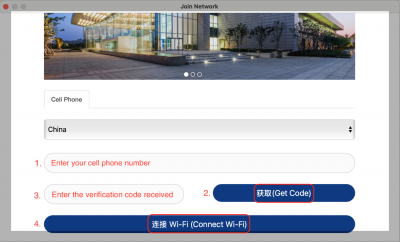
STEP 3
Use your mobile phone number to get an SMS code to finish the registration and connect to Wi-Fi. Your device should be able to access the Internet now and the registration will time out after 24 hours.
